Fuzzy Spreadsheet: Understanding and Exploring Uncertainties in Tabular Calculations
Vaishali Dhanoa, Conny Walchshofer, Andreas Hinterreiter, Eduard Gröller, Marc Streit
View presentation:2022-10-19T21:33:00ZGMT-0600Change your timezone on the schedule page
2022-10-19T21:33:00Z
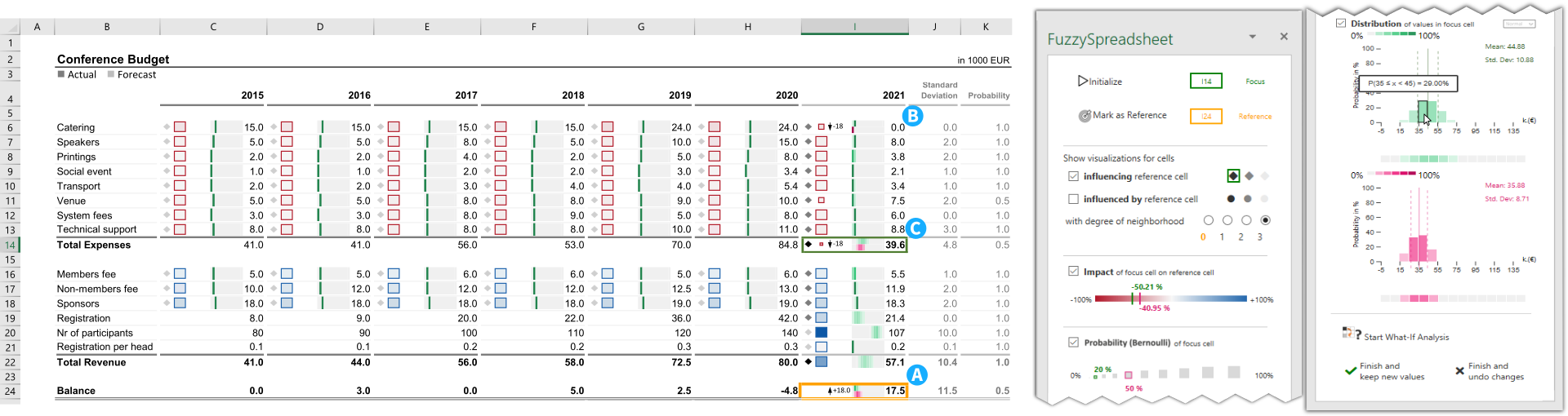
Prerecorded Talk
The live footage of the talk, including the Q&A, can be viewed on the session page, Uncertainty.
Fast forward
Keywords
Uncertainty visualization, tabular data, spreadsheet augmentation
Abstract
Spreadsheet-based tools provide a simple yet effective way of calculating values, which makes them the number-one choice for building and formalizing simple models for budget planning and many other applications. A cell in a spreadsheet holds one specific value and gives a discrete, over precise view of the underlying model. Therefore, spreadsheets are of limited use when investigating the inherent uncertainties of such models and answering what-if questions. Existing extensions typically require a complex modeling process that cannot easily be embedded in a tabular layout. In Fuzzy Spreadsheet, a cell can hold and display a distribution of values. This integrated uncertainty-handling immediately conveys sensitivity and robustness information. The fuzzification of the cells enables calculations not only with precise values but also with distributions, and probabilities. We conservatively added and carefully crafted visuals to maintain the look and feel of a traditional spreadsheet while facilitating what-if analyses. Given a user-specified reference cell, Fuzzy Spreadsheet automatically extracts and visualizes contextually relevant information, such as impact, uncertainty, and degree of neighborhood, for the selected and related cells. To evaluate its usability and the perceived mental effort required, we conducted a user study. The results show that our approach outperforms traditional spreadsheets in terms of answer correctness, response time, and perceived mental effort in almost all tasks tested.